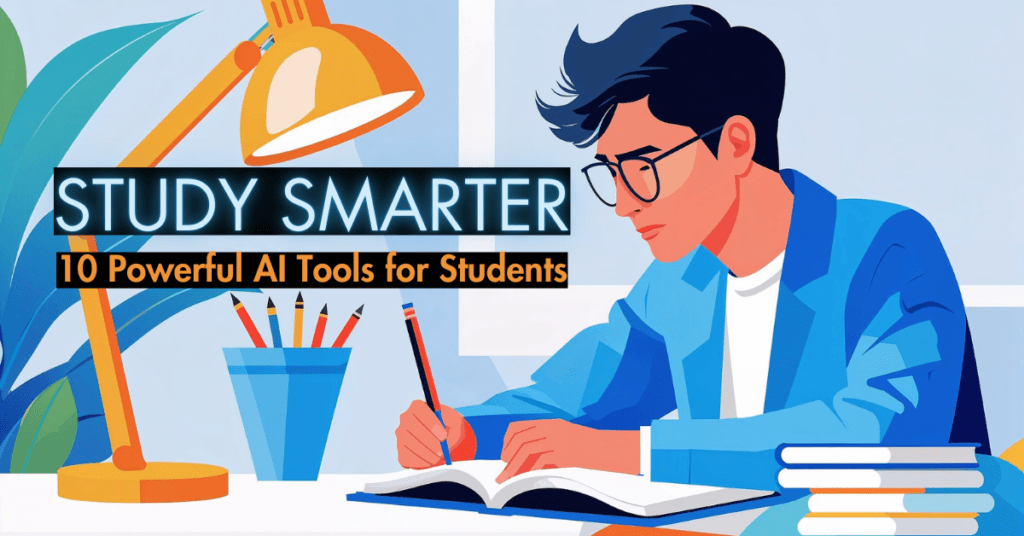The world of art and design is undergoing a revolution, thanks to AI image generators. These tools allow artists, designers, and content creators to produce stunning visuals with just a few words. Whether you’re looking for photorealistic renders, artistic interpretations, or legally secure AI-generated images, the right AI tool can enhance your creative workflow. In this guide, we explore seven must-try AI image generators, both free and paid, that every artist and designer should know about in 2025.

1. DALL·E 3 – Advanced AI Image Generation
🔗 Official Website: OpenAI DALL·E
Developed by: OpenAI
Best For: High-quality, detailed AI-generated images with deep contextual understanding.
Features:
- Superior text understanding – DALL·E 3 excels at interpreting complex prompts.
- Seamless integration with ChatGPT – Allows users to refine their images conversationally.
- Outpainting & inpainting – Enables image expansion and specific edits.
- Better accuracy – Produces more photorealistic and creative images than its predecessors.
Benefits:
- Creates detailed, high-quality, and accurate images.
- User-friendly and integrates well with OpenAI’s ecosystem.
- Ideal for artists, marketers, and businesses needing professional-quality visuals.
Limitations:
- Requires a paid subscription for full access.
- Strict content restrictions limit creative freedom.
- Sometimes lacks artistic uniqueness, making some images look AI-generated.
2. Midjourney – The Artist’s Favorite
🔗Official Website: Midjourney
Developed by: Midjourney, Inc.
Best For: High-quality, artistic, and visually stunning AI art.
Features:
Version 7 Release: In April 2025, Midjourney launched its V7 model, introducing significant advancements in AI image generation.
Personalization Profiles: V7 requires users to create a “personalization” profile by rating approximately 200 images. This process tailors the model to individual visual preferences, enhancing the relevance and appeal of generated images.
Enhanced Realism and Coherence: The new architecture of V7 offers improved text prompt interpretation, richer textures, and more coherent details, especially in complex elements like hands and objects.
Turbo and Relax Modes: Users can choose between Turbo mode for rapid image generation and Relax mode for standard processing, allowing flexibility based on project needs.
Benefits:
Artistic Excellence: Midjourney continues to excel in producing creative and dreamlike images, making it a favorite among artists and designers seeking unique visuals.
Community Engagement: Operating primarily through Discord, Midjourney fosters a collaborative environment where users can share prompts, outputs, and insights.
Limitations:
Subscription Model: Access to Midjourney requires a paid subscription after a free trial period.
Platform Specificity: The reliance on Discord may not align with all users’ preferences or workflows.
3. Stable Diffusion – The Open-Source Powerhouse
🔗 Official Website: Stable Diffusion
Developed by: Stability AI
Best For: Custom AI image generation with full control over styles and settings.
Features:
- Open-source and free – Anyone can download and use it locally.
- Can be fine-tuned for specific artistic styles.
- No content restrictions, unlike commercial AI models.
- Works well with ControlNet and DreamBooth for model customization.
Benefits:
- Completely free (if you have the hardware).
- Highly customizable, making it ideal for AI developers and researchers.
- Capable of generating realistic and artistic images, depending on prompt tuning.
Limitations:
- Requires a powerful GPU for optimal performance.
- Steeper learning curve than cloud-based alternatives.
- Not as beginner-friendly as commercial AI generators.
4. Ideogram – AI That Understands Text
🔗 Official Website: Ideogram
Developed by: Ideogram AI
Best For: Generating images with integrated, readable text.
Features:
- Advanced text rendering within images.
- Great for creating posters, ads, and social media graphics.
- Provides unique typography-based AI visuals.
Benefits:
- Best AI for creating images with readable, integrated text.
- Free to use for basic features.
- Ideal for graphic designers and digital marketers.
Limitations:
- Limited in fine art creation and realism.
- Still in its early stages compared to competitors.
5. Adobe Firefly – AI for Creative Professionals
🔗 Official Website: Adobe Firefly
Developed by: Adobe
Best For: Professional designers using Photoshop and Illustrator.
Features:
- Integrates directly with Adobe Creative Cloud.
- AI-powered generative fill and editing tools.
- Designed to assist professional graphic designers.
Benefits:
- Works seamlessly with Adobe tools.
- Perfect for photo editing, graphic design, and branding.
- Generates images in a copyright-safe manner.
Limitations:
- Subscription required for full access.
- Not as strong in freehand AI creativity as Midjourney or Stable Diffusion.
6. Leonardo AI – The Hidden Gem
🔗 Official Website: Leonardo AI
Developed by: Leonardo AI
Best For: Concept art, gaming assets, and detailed designs.
Features:
- AI-powered art generation with deep customization.
- Trained for high-detail concept art and game design.
- Provides fine-tuned control over output styles.
Benefits:
- Ideal for game designers and digital artists.
- Offers a wide variety of styles and settings.
- Fast rendering times compared to some other AI models.
Limitations:
- Not completely free – requires credits for extensive usage.
- Learning curve for advanced customization.
7. Generative AI by Getty Images – Legally Safe AI Art
🔗 Official Website: Getty Generative AI
Developed by: Getty Images
Best For: Businesses needing legally secure AI-generated images.
Features:
- Uses licensed content to generate images.
- Provides commercially safe AI-generated visuals.
- Ensures no copyright infringement risks.
Benefits:
- Ideal for corporate and advertising use.
- Reduces legal risks associated with AI-generated images.
- Trusted by businesses, advertisers, and publishers.
Limitations:
- Subscription-based.
- Less flexible in artistic and creative outputs.
Final Thoughts: Which AI Image Generator Should You Use?

Each tool offers something unique. If you want artistic creativity, go for Midjourney or Leonardo AI. For free and open-source AI generation, Stable Diffusion is best. Adobe Firefly works seamlessly with Photoshop, while Getty’s AI ensures legally safe images.
Explore and find the best AI image generator for your artistic journey!
Stay updated with the latest AI trends at AI Explained Here!