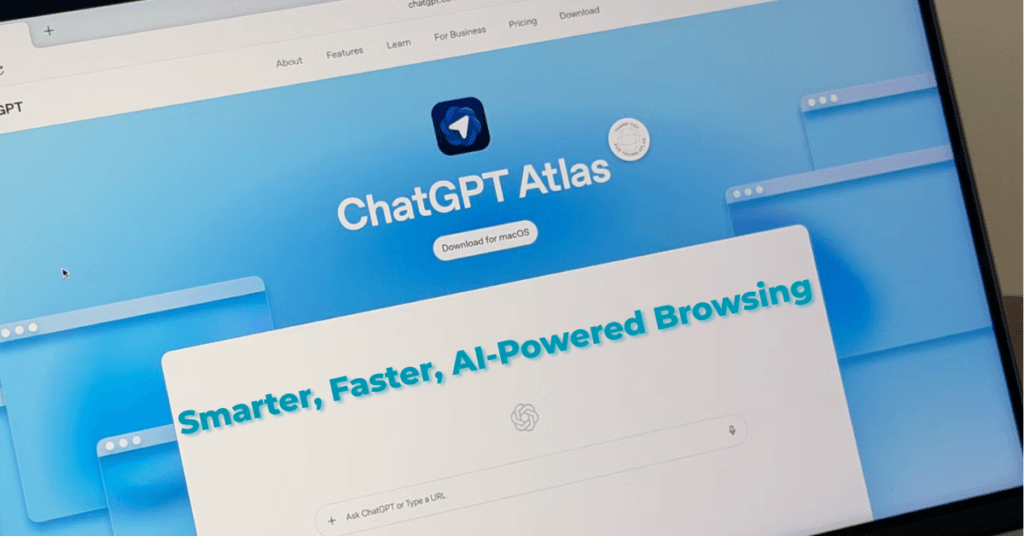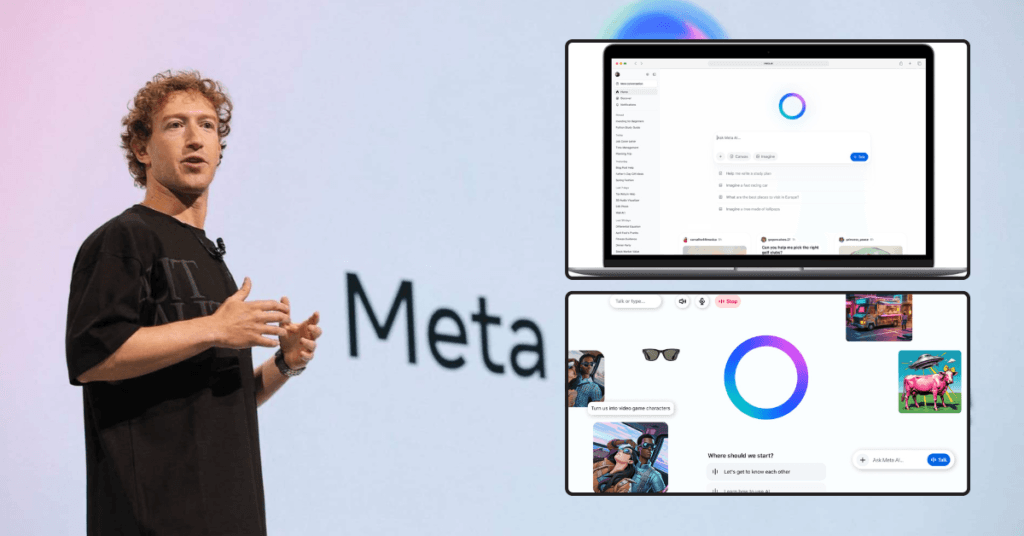Meta has recently released Llama 4, its most powerful AI model series to date. This groundbreaking release represents a significant leap forward in the world of open-weight AI models, bringing capabilities that rival proprietary systems like GPT-4 and Google’s Gemini. In this comprehensive guide, we’ll explore everything you need to know about accessing, using, and maximizing Meta’s latest AI innovation across different platforms and for various purposes.
What is Meta Llama 4?
Llama 4 represents Meta’s most advanced open-source AI model family designed to enable developers, businesses, and casual users to build smarter applications, solve complex problems, and interact more naturally with AI assistants.
Meta’s newest AI comes with impressive capabilities:
- Outperforms previous AI models while working quickly and efficiently
- Offers enhanced multilingual capabilities compared to other AIs
- Provides a safer, more responsible AI experience
- Features multimodal abilities to process both text and images
As Meta states, “We continue to believe that openness drives innovation and is good for developers, good for Meta, and good for the world.”
The Llama 4 Model Family
Meta has released several variants of Llama 4, each with different capabilities and resource requirements:

Llama 4 Scout
If Llama 4 models were people, Scout would be that detail-oriented research assistant with a photographic memory who can instantly recall information from thousands of documents.
Technical specifications:
- 17 billion active parameters (109 billion total parameters)
- Industry-leading 10 million token context window which is nearly 80 times larger than Llama 3’s 128K tokens
- Fits on a single H100 GPU
- Features 16 expert systems working together
- Outperforms Gemma 3, Gemini 2.0, Flashlight, and Mistral 3.1
- Best-in-class image grounding capability
Llama 4 Maverick
Maverick functions like a multilingual creative director with an eye for visual storytelling, equally comfortable drafting compelling narratives or analyzing complex images.
Technical specifications:
- 17 billion active parameters and 400 billion total parameters across 128 experts
- Fits in an H100 DGX host
- Advanced multimodal capabilities
- Outperforms GPT-4o and Gemini 2.0 Flash
- Comparable performance to Deepseek v3 with fewer parameters
Llama 4 Behemoth (Coming Soon)
The most powerful model in the Llama 4 family is still in training:
- 288 billion active parameters with 16 experts
- Nearly 2 trillion total parameters making it largest open-source model ever trained
- Outperforms GPT-4.5, Claude 3.7 Sonnet, Gemini 2.0 Pro on STEM benchmarks
- Functions as a teacher model for knowledge distillation
How to Access Meta Llama 4
You can access Llama 4 through various platforms depending on your needs:
For Casual Users
If you’re looking to try Llama 4 without any technical setup:
- Meta’s Integrated Platforms:
- WhatsApp: Type your question directly in chat
- Messenger: Start a conversation with Meta AI
- Instagram Direct: Ask questions through direct messages
- Meta.AI website: Visit to interact with the model
- Using Meta AI on These Platforms:
- Simply type your question in the chat
- Meta AI powered by Llama 4 will respond with smarter, more useful results
- Ask questions, request content creation, or seek information on any topic
For Developers and Researchers
For those looking to integrate or build with Llama 4:
- Download Options:
- Visit llama.meta.com or Hugging Face
- Access through Meta’s GitHub repository (requires request form approval)
- Available on cloud platforms like AWS SageMaker JumpStart
- Microsoft Azure AI Studio
- Installation Steps:
- Download Llama 4 Scout or Maverick based on your needs
- Set up the required environment according to documentation
- Use PyTorch-based tools for fine-tuning if needed
- Consider using Meta’s LlamaIndex for retrieval-augmented generation pipelines
Step-by-Step Guide to Using Llama 4
For Personal Use on Meta Platforms
- Open your preferred Meta application (WhatsApp, Instagram, Messenger, or meta.ai)
- Start a conversation with Meta AI or navigate to the AI assistant feature
- Type your question or request directly in the chat interface
- Receive AI-generated responses powered by Llama 4’s advanced capabilities
For Developers Setting Up Llama 4
- Choose the right model variant (Scout for single GPU setups, Maverick for more demanding applications)
- Download the model from Hugging Face or Meta’s website
- Set up your development environment with the necessary dependencies
- Integrate the model into your application using available APIs
- Implement appropriate safeguards for responsible AI use
- Begin creating personalized AI tools, chatbots, or embed in apps
For Enterprises
- Review licensing terms (note restrictions for companies with over 700M monthly users)
- Select appropriate deployment options based on your infrastructure
- Integrate with existing systems using available APIs
- Implement security and compliance measures appropriate for your industry
- Consider Meta’s upcoming enterprise-scale APIs for larger deployments
Technical Innovations in Llama 4
What makes Llama 4 stand out technically:
- Mixture of Experts (MoE) Architecture: Activates only the most relevant parts of the model for each task, making it both powerful and efficient
- Native Multimodal Capabilities: Early fusion integration of text and images
- Improved Vision Encoder: Based on Meta CLIP for better visual understanding
- Enhanced Multilingual Support: Pre-trained on 200 languages with 10 times more multilingual tokens than previous versions
- Industry-Leading Context Window: I-ROPE architecture for enhanced context length, with Scout supporting up to 10 million tokens
- Efficient Training: Utilizes FP8 precision for more efficient training processes
- Robust Training Data: Trained on 30+ trillion tokens
Practical Applications of Llama 4
For Personal Users
- Conversational AI assistance for daily tasks
- Content creation and editing
- Research assistance and information retrieval
- Language translation and understanding
- Image analysis and interpretation
For Developers
- Building sophisticated chatbots and virtual assistants
- Creating coding assistants with deep context understanding
- Developing content generation tools
- Constructing advanced search and recommendation systems
- Building multimodal applications
For Businesses
- Customer service automation
- Internal knowledge management
- Document analysis and processing
- Multilingual communication tools
- Product research and development
Tips for Getting the Best Results from Llama 4
Effective Prompting Strategies
- Be specific and clear in your instructions
- Provide relevant context when asking complex questions
- Use examples to guide the model’s responses
- Break down complex tasks into smaller steps
- Experiment with different phrasing if you don’t get desired results
Technical Optimization Tips
- Consider the trade-offs between Scout (more accessible) and Maverick (more powerful)
- Implement retrieval-augmented generation (RAG) for knowledge-intensive applications
- Monitor performance and fine-tune as necessary
- Optimize token usage for more efficient processing
Limitations and Considerations
While Llama 4 represents a significant advancement, there are important considerations:
Licensing Restrictions
- Meta’s license restricts use by companies with over 700 million monthly active users
- Commercial users should review licensing terms carefully before implementation
Technical Requirements
- Maverick requires more powerful hardware (H100 DGX host) compared to Scout
- Resource requirements may limit accessibility for some users
Safety and Responsible Use
- Meta has implemented pre-training and post-training safeguards
- The models include open-source system protections and security evaluations
- Meta aims to “develop the most helpful and useful models while protecting against and mitigating the most severe risks”
Comparing Llama 4 to Other AI Models
Llama 4 has made impressive gains against leading AI systems:
- Vs. OpenAI’s Models: Llama 4 Maverick outperforms GPT-4o in some benchmarks, while Behemoth reportedly outperforms GPT-4.5
- Vs. Google’s Gemini: Ranked second only to Gemini 2.5 Pro in certain benchmarks
- Vs. Anthropic’s Claude: Llama 4 Behemoth outperforms Claude 3.7 Sonnet on STEM benchmarks
- Vs. Other Open Models: Outperforms previous open models like Gemma 3, Mistral 3.1, and shows comparable performance to Deepseek v3
The Future of Meta AI and Llama 4
Meta has indicated that Llama 4 represents just the beginning of their AI advancement:
- Continuing development of the Behemoth model
- Expanding multimodal capabilities beyond text and images
- Creating enterprise-scale APIs for larger implementations
- Further investment in research to improve AI capabilities
- Integration across all Meta applications including Facebook, Instagram, and WhatsApp
Meta states, “We also can’t wait to see the amazing new experiences the community creates with our new Llama 4 models.”
Watch It in Action
To better understand how Llama 4 works in practice, here’s a video that walks you through some of its key features and capabilities in real-time.
Frequently Asked Questions
Is Llama 4 completely free to use?
While Meta allows researchers and developers to access and modify Llama 4 free of cost under specified rules, there are licensing restrictions for commercial use, particularly for companies with over 700 million monthly active users.
How does Llama 4 compare to ChatGPT and other commercial AI models?
According to Meta, Llama 4 Maverick outperforms GPT-4o in certain benchmarks, while the upcoming Behemoth model is said to outperform GPT-4.5 on STEM benchmarks.
What hardware do I need to run Llama 4?
It depends on which variant you want to use. Llama 4 Scout is designed to fit on a single H100 GPU. Llama 4 Maverick requires an H100 DGX host, which means more substantial hardware requirements.
Can Llama 4 understand images?
Yes, Llama 4 has multimodal capabilities, meaning it can understand and process both text and images through its improved vision encoder based on Meta CLIP.
Will Llama 4 be integrated into all Meta platforms?
Yes, Meta has stated that Llama 4 will be integrated into all Meta applications, including WhatsApp, Instagram, and Facebook to enable improved chatbot capabilities, enhanced search functions, and AI assistance tools.
How secure and safe is Llama 4?
Meta has implemented both pre-training and post-training safeguards, open-source system protection measures, and evaluations for security. They’ve designed Llama 4 with AI protections outlined in their Developer Use Guide.
Can I fine-tune Llama 4 for my specific use case?
Yes, developers can fine-tune Llama 4 using PyTorch-based tools to adapt it for specific domains or applications, making it more versatile than many proprietary alternatives.
Conclusion
Meta’s Llama 4 represents a significant advancement in accessible AI technology, offering powerful capabilities that rival proprietary systems while maintaining a commitment to openness and responsible development. Whether you’re a casual user looking to interact with AI through Meta’s platforms, a developer building next-generation AI applications, or an enterprise seeking competitive AI solutions, Llama 4 provides accessible options to meet your needs.
As the AI landscape continues to evolve, Llama 4’s combination of powerful performance, multimodal capabilities, and open-weight approach positions it as a compelling option for anyone looking to leverage advanced AI in their personal or professional endeavors.
Stay tuned to AI Explained Here for more insights, tutorials, and the latest news from the exciting world of AI!