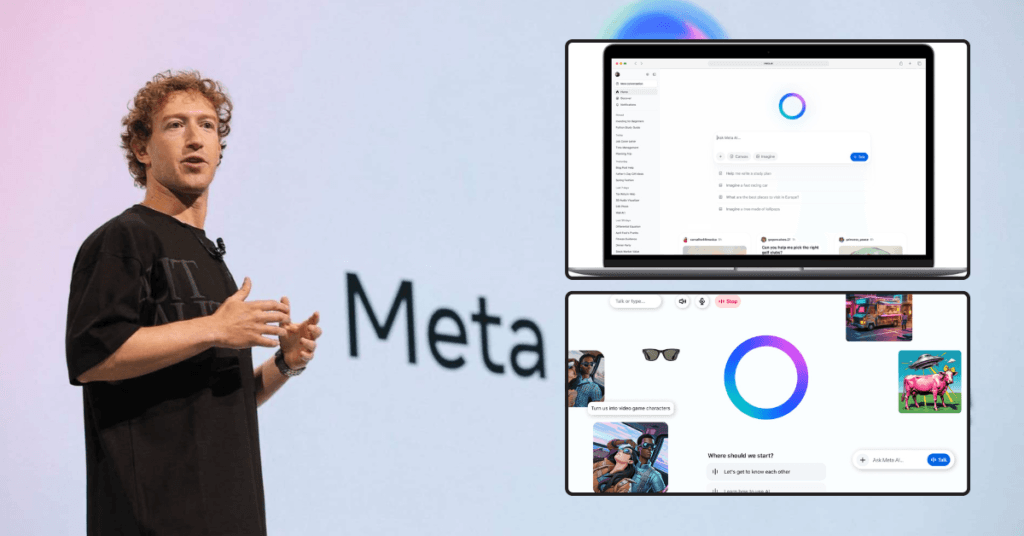OpenAI has introduced ChatGPT Atlas, a next-generation web browser powered by artificial intelligence. It is designed to blend web navigation with real-time assistance, bringing AI directly into how people browse, search, read, and work online. This article provides a detailed overview of what ChatGPT Atlas is, its standout features, how it compares with other browsers, and what it means for the future of browsing.
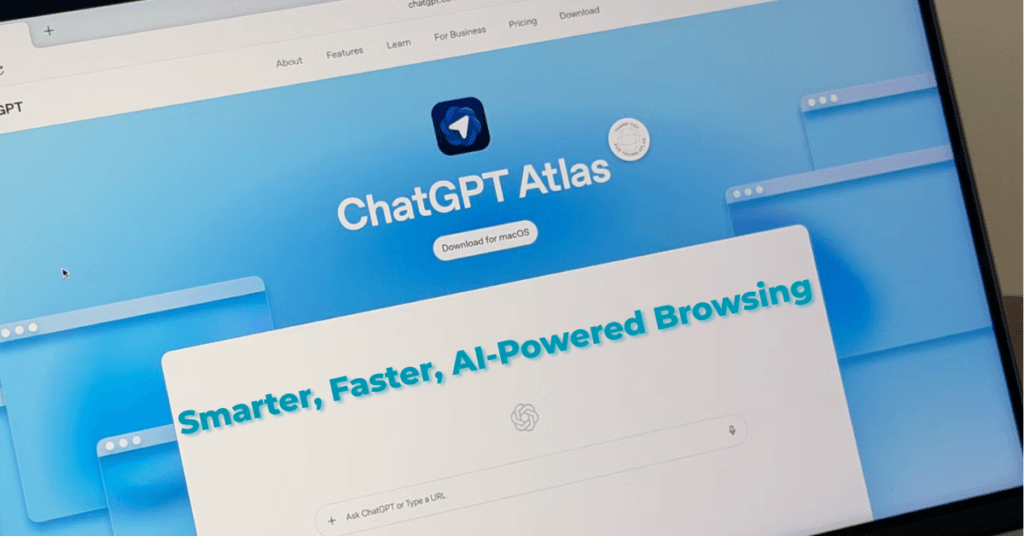
What is ChatGPT Atlas?
ChatGPT Atlas is a browser developed by OpenAI that puts ChatGPT at its core. Instead of manually searching, copying, and pasting content between tabs, users can simply ask ChatGPT to find information, summarize it, or perform actions directly inside the browser.
It changes web browsing from a manual task into an interactive experience where you can have conversations with the internet itself.
Key Highlights
- Ask natural-language questions instead of typing keywords.
- Summarize long web pages instantly.
- Use an integrated ChatGPT sidebar for on-page assistance.
- Try Agent Mode, where AI can complete multi-step web tasks under your supervision.
- Enjoy full control over privacy, memory, and AI visibility.
Core Features and Functions
1. Integrated ChatGPT Assistant
The main feature of Atlas is its always-available ChatGPT assistant. You can:
- Summarize or explain complex articles.
- Compare two or more products, services, or studies.
- Extract data, definitions, or statistics from any web page.
Atlas removes the need to open a separate ChatGPT window or Google search for help – it brings the answers directly to where you are.
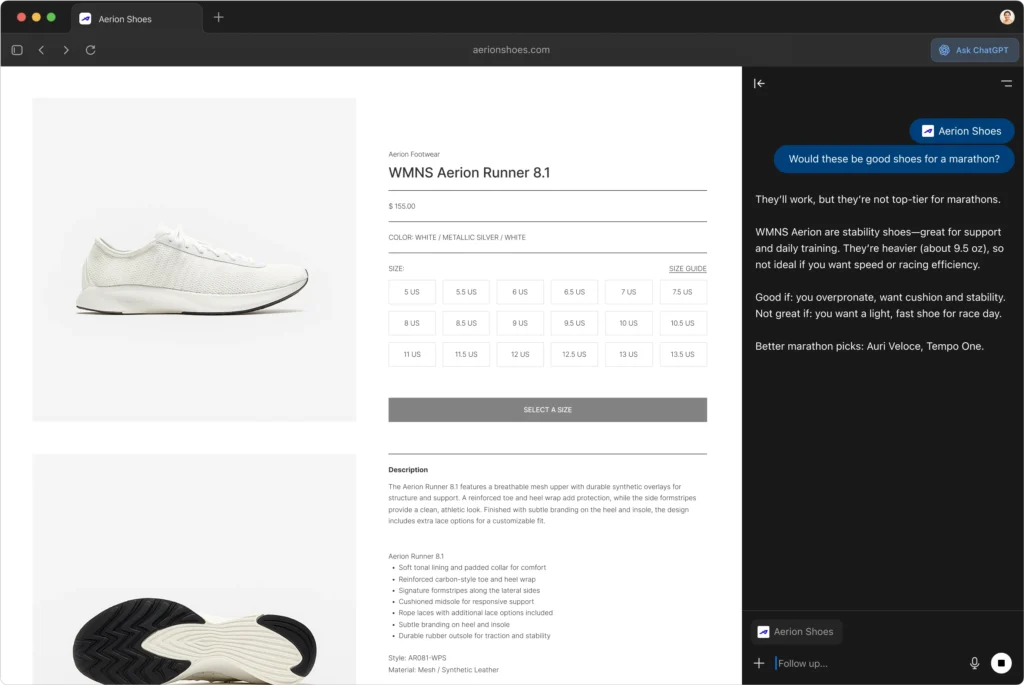
2. Smart Search Experience
Atlas replaces the traditional search bar with an AI + Search hybrid interface. You can type or ask:
- “What’s the difference between machine learning and deep learning?”
- “Show me the best laptops for video editing.”
You’ll get an immediate AI-generated summary alongside traditional links, images, and videos. This dual approach lets you find reliable information faster while still giving you access to primary sources.
3. Agent Mode (Preview)
Agent Mode is where ChatGPT goes beyond conversation and starts acting for you. It can:
- Navigate websites.
- Click buttons or fill forms.
- Compare and collect information from different pages.
For example, you can ask it to “find and book the cheapest flight to London next week” or “compare pricing for noise-canceling headphones across three e-commerce sites.” The AI will execute these steps while asking for confirmation at each stage.
You’re always in control – every automated action needs your approval, and you can stop it at any time.
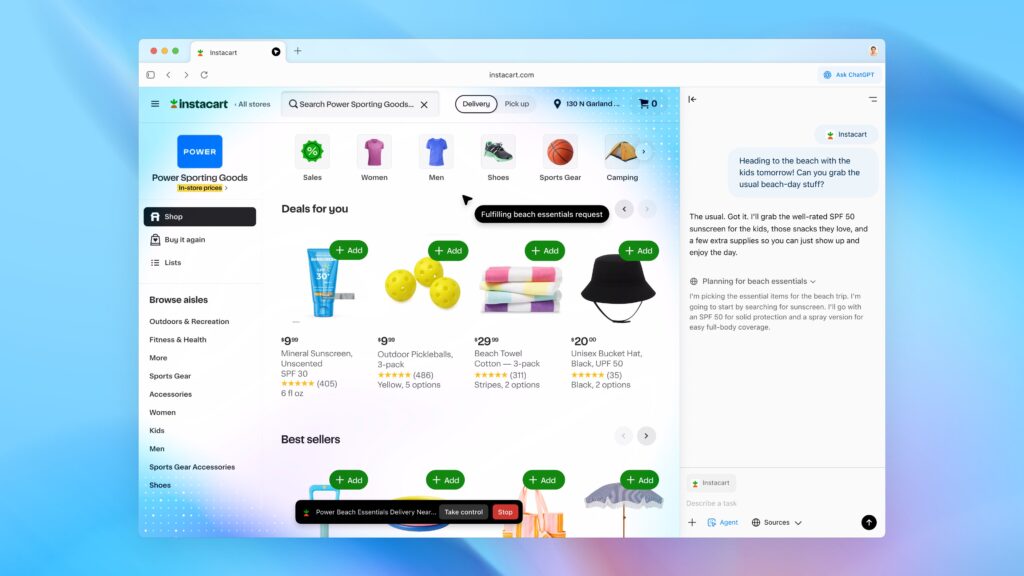
Learn more about AI Agents here – What Are AI Agents? How They Work and Why They Matter
4. Contextual Writing Tools
Atlas doubles as a writing assistant. You can:
- Edit emails, blog posts, or LinkedIn updates directly within the browser.
- Ask ChatGPT to change tone, shorten, expand, or rephrase sentences.
- Generate outlines, captions, or summaries on demand.
This integration saves time and helps maintain consistency in your communication.
5. Privacy and Memory Management
Atlas is built with strong privacy principles. It features:
- Opt-in memory that remembers your preferences or previous queries.
- A toggle to prevent ChatGPT from accessing certain sites.
- Easy data deletion through the privacy dashboard.
- A guarantee that your browsing data is not used for AI training unless you explicitly allow it.
6. Full Chromium Compatibility
Atlas is based on Chromium, the same open-source foundation behind Chrome and Edge. This means you can install Chrome extensions for productivity, password management, ad-blocking, and note-taking without issue.
ChatGPT Atlas Availability and Download
| Platform | Status | Notes |
|---|---|---|
| macOS | Available | Download directly from chat.openai.com/atlas |
| Windows | Coming Soon | Launch expected later in 2025 |
| Android | In Development | Mobile version under active testing |
| iOS/iPadOS | In Development | App Store launch planned for future updates |
As of now, ChatGPT Atlas for macOS is available to both free and paid users. Other versions are scheduled for release later this year. You can sign up for update notifications on OpenAI’s website.
Here’s the official announcement from OpenAI:
Meet our new browser—ChatGPT Atlas.
— OpenAI (@OpenAI) October 21, 2025
Available today on macOS: https://t.co/UFKSQXvwHT pic.twitter.com/AakZyUk2BV
Who Should Use ChatGPT Atlas
The browser is designed for a wide range of users:
- Students who want instant summaries, explanations, and references.
- Professionals who need help drafting, researching, or analyzing data.
- Writers and marketers looking for creative support and editing assistance.
- Researchers and analysts who handle large volumes of information.
- Everyday users who want a simpler, faster, and smarter browsing experience.
How ChatGPT Atlas Enhances Productivity
Smarter Research
Atlas turns the reading and learning process into an interactive experience:
- Summarize long reports or technical papers instantly.
- Ask follow-up questions while reading.
- Collect insights across different tabs and combine them into one summary.
Faster Shopping and Planning
Planning trips, comparing items, or booking appointments becomes easier:
- Find and compare hotels, flights, or products automatically.
- Let the AI organize results into tables or lists.
- Use Agent Mode to fill out booking forms step by step.
Streamlined Writing and Communication
Atlas brings ChatGPT’s writing ability directly into web tools you already use:
- Draft or edit emails in Gmail or Outlook.
- Generate product descriptions for e-commerce listings.
- Rewrite website copy for tone, accuracy, or SEO improvement.
Reduced Context Switching
Instead of switching between multiple tabs or apps, you can:
- Keep ChatGPT active in the sidebar.
- View live web results while chatting.
- Stay focused without losing your place or train of thought.
Comparison: ChatGPT Atlas vs Traditional Browsers
| Feature | ChatGPT Atlas | Google Chrome | Microsoft Edge | Apple Safari |
|---|---|---|---|---|
| Integrated AI Assistant | Yes (ChatGPT) | No | Limited (Copilot) | No |
| Automated Task Handling | Yes (Agent Mode) | No | Limited | No |
| Summarization Tools | Built-in | Extensions required | Partial | No |
| Privacy Options | Detailed and user-controlled | Limited | Moderate | Limited |
| Extension Support | Yes (Chromium-based) | Yes | Yes | No |
Verdict: Atlas provides a smarter, more adaptive experience. Chrome and Edge are still fast, but Atlas brings intelligence and personalization to the browsing process.
Setting Up ChatGPT Atlas
- Download and install ChatGPT Atlas for macOS.
- Sign in using your OpenAI credentials.
- Import your bookmarks, history, and passwords from your old browser.
- Open a webpage and click the ChatGPT icon to begin interacting.
- Try the split-screen mode to view the webpage and chat at once.
- Adjust your privacy preferences in the Settings menu.
Security and Data Control
OpenAI has implemented multiple layers of protection in Atlas:
- Your browsing data is private by default.
- Memory and visibility features can be turned off instantly.
- Every automated task requires user consent.
- You can clear all data or disable ChatGPT access for specific sites.
These safeguards make Atlas one of the most transparent browsers available today.
Early Reviews and Public Reception
Early feedback from tech reviewers and Reddit users has been positive. Many describe Atlas as “a co-pilot for the web” and praise its ability to summarize and explain content without leaving the page. Others appreciate its privacy-focused design and compatibility with existing Chrome extensions.
Some reviewers note that Agent Mode still feels experimental and may occasionally misinterpret commands. However, users agree it represents the next logical step in blending AI with web functionality.
The Future of AI Browsing
Atlas is part of a growing trend toward AI-native browsers. It competes with tools like Arc, Brave, and Perplexity’s Comet browser. However, what makes Atlas unique is the depth of integration with ChatGPT’s language model and OpenAI’s research ecosystem.
Future updates are expected to include:
- Full Windows, Android, and iOS support.
- Smarter multi-tab awareness, where the AI can track related research topics.
- Better document reading and summarization.
- Deeper integration with productivity platforms like Notion, Slack, and Google Workspace.
As OpenAI refines Agent Mode and expands compatibility, Atlas could become a default browser for AI-driven workflows.
Should You Switch to ChatGPT Atlas?
Switching to Atlas depends on your workflow. You should try it if you:
- Use ChatGPT frequently for research, writing, or productivity.
- Want a browser that helps you act, not just read.
- Prefer clear privacy settings over ad tracking.
- Need help managing tasks, drafts, and summaries without leaving the page.
If you mostly use simple search and streaming, staying with Chrome or Safari may suffice for now. But as Atlas evolves, it could easily become a mainstream tool for both casual users and professionals.
Final Thoughts
The ChatGPT Atlas browser isn’t just another app – it’s a glimpse into the future of how we’ll use the internet. By combining the power of ChatGPT with real-time browsing, it bridges the gap between AI and daily life. Whether you’re researching, planning, writing, or learning, Atlas offers a faster, smarter, and more human way to engage with information.
As it expands to Windows and mobile platforms, Atlas is positioned to redefine browsing itself. It marks a shift from passive information consumption to active, AI-assisted exploration – where your browser finally understands what you need and helps you achieve it.
Want more updates like this? Bookmark AI Explained Here and stay informed about the latest in artificial intelligence, tools, trends, and opportunities.
Don’t forget to click the bell icon on the site to enable push notifications for real-time alerts.
Also, follow us on our social media platforms to stay updated with the newest posts, news, and AI developments.