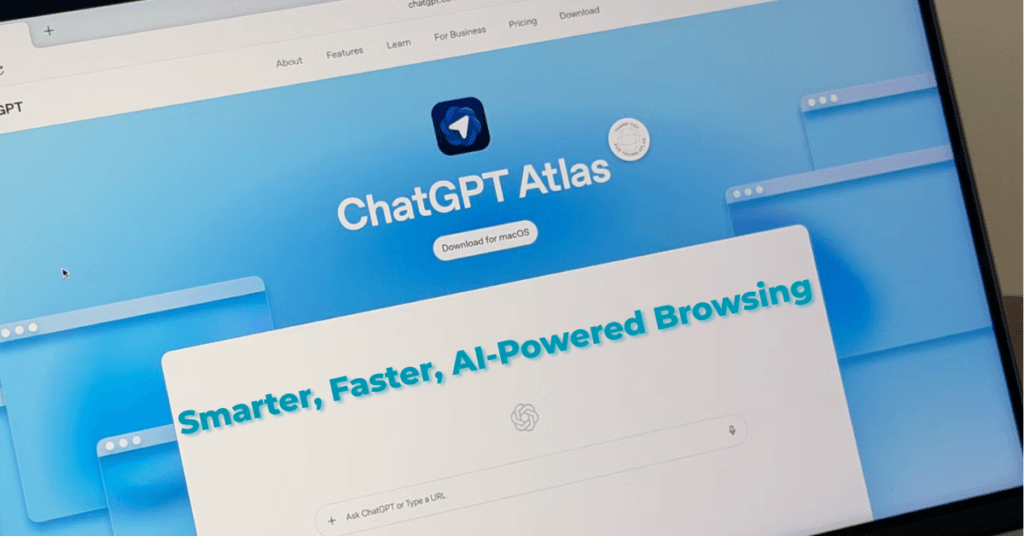The much-anticipated Meta AI app launch has finally happened, and it’s already making waves across the tech world. Designed as a smart, personal assistant integrated deeply into Meta’s ecosystem, this new AI tool is more than just a chatbot. The Meta AI standalone app brings together advanced AI capabilities, voice interaction, image generation, and real-time web knowledge into a single, user-friendly platform.
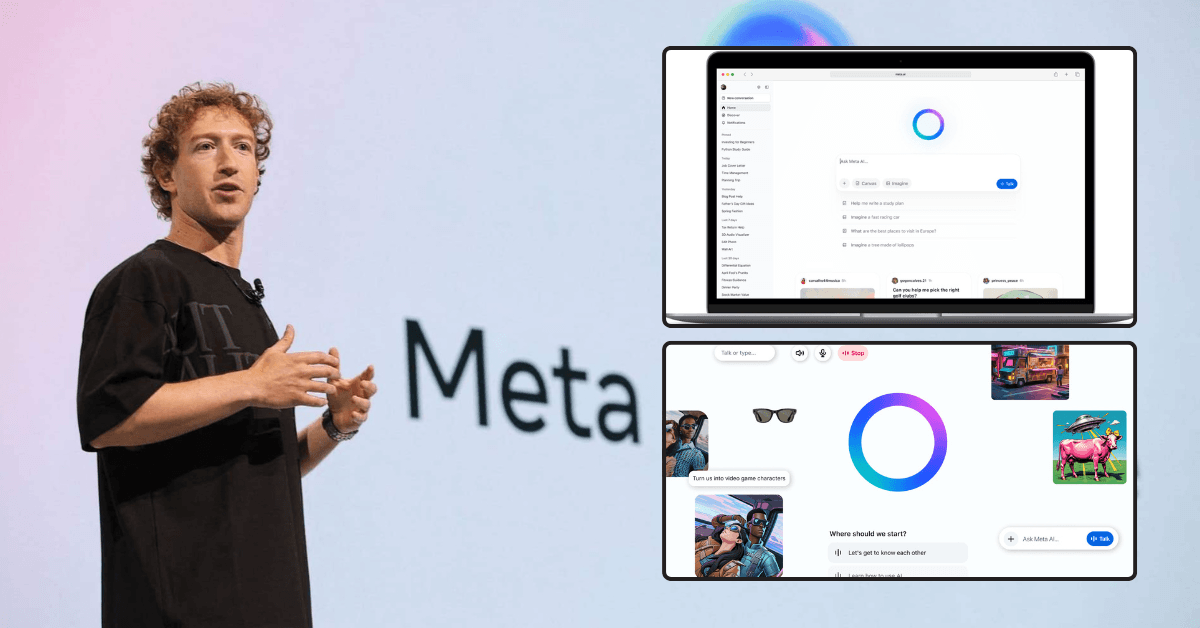
As AI tools like ChatGPT and Google Gemini gain popularity, Meta has taken a bold step by offering its own assistant that lives inside WhatsApp, Instagram, Messenger, and now as a dedicated app. The goal is simple: bring the power of AI to the apps people already use every day. With the rollout of the Meta AI app voice-driven assistant, users can now talk to their AI companion, generate creative content, ask questions, and even analyze images using just their voice or text.
What Is the Meta AI App?
The Meta AI app is Meta’s latest AI-powered assistant designed to act as a conversational, context-aware, voice-enabled helper. It combines generative AI features with real-time search, image generation, and personal memory, all within a clean, chat-based interface. Officially named just “Meta AI,” this assistant is available across Meta-owned platforms and now as a downloadable app on mobile and web.
What makes it unique is that it uses Meta’s in-house large language model, Llama 4, which offers comparable performance to other leading AI models like GPT-4. Unlike ChatGPT, which operates in isolation, Meta AI is designed to integrate with your digital life – pulling insights from your social activity (with permission) and offering assistance in chats, social feeds, or even through smart glasses.
The assistant is part productivity tool, part creative engine, and part search interface. From writing social media captions to generating images or answering trivia questions, the Meta AI app is being positioned as a daily-use tool for both casual and power users. It stands apart from others due to its wide integration into existing apps and its ability to offer personalized responses based on your interactions and preferences.
In short, the Meta AI app name may sound simple, but it represents a major leap forward in how AI assistants can live within your digital routine and make smart interactions more accessible and useful for millions of users.
Meta AI App Launch: What’s New?
On April 29, 2025, Meta officially launched its standalone Meta AI app during its inaugural AI developer event, LlamaCon. This marks a significant expansion of Meta’s AI initiatives, introducing a dedicated platform that integrates advanced AI capabilities with social features.
Key Features of the Meta AI App
Personalized AI Assistant: Built on Meta’s latest Llama 4 model, the app offers a conversational AI experience that remembers user preferences and context, providing tailored responses.
Discover Feed: A unique feature allowing users to share and explore AI-generated content, such as prompts and responses, fostering a community-driven approach to AI interaction.
Voice Interaction: The app includes a voice mode, enabling users to communicate with Meta AI through natural speech, enhancing accessibility and ease of use.
Integration with Meta Platforms: The standalone app complements existing integrations of Meta AI across Facebook, Instagram, WhatsApp, and Messenger, ensuring a seamless user experience across platforms.
Companion for Ray-Ban Smart Glasses: The app serves as a companion to Meta’s AI-powered Ray-Ban glasses, allowing users to continue interactions initiated on the glasses within the app.
Meta AI App Features That Stand Out
What truly sets the Meta AI app apart is its rich combination of intelligent features, deep integration, and ease of use. Here are the standout capabilities that make this assistant a serious competitor in the world of consumer AI:
1. Voice-First Design
The Meta AI app voice-driven assistant brings a fluid voice experience that feels more human than robotic. Its full-duplex voice mode allows users to speak and interrupt naturally, enabling back-and-forth conversations that mimic real human dialogue. Whether you’re asking a question, dictating a task, or just having a casual chat, the voice interaction is responsive and intuitive.
For the moment, these voice conversations are only available in the United States, Canada, Australia, and New Zealand.
European users can download the app, but will not have access to voice conversations.
2. Real-Time Web Search
Unlike many AI tools that rely solely on pre-trained data, Meta AI can search the web in real time. This means it can deliver up-to-date information, news summaries, and live facts which becomes crucial for users who want more than just canned answers. The assistant is integrated with Bing for search results, allowing it to reference credible sources when answering queries.
3. Image Generation and Visual Interaction
The app uses Meta’s Emu model to create custom images based on user prompts. This image generator works directly inside chat, producing results in seconds. Whether you want to create AI art, stickers, or styled selfies, it’s all handled from the same interface. Users can also send images to the assistant for analysis, editing, or feedback.
4. Personalized Memory
Meta AI can remember details you’ve shared with it to deliver tailored responses. For example, if you’ve told it your favorite cuisine or your pet’s name, it can recall that in future conversations. This personalized memory enhances the overall experience and brings a level of companionship to the interaction that goes beyond simple automation.
5. Discover Feed
The built-in Discover feed is a unique feature that allows users to browse, share, and remix interesting AI prompts and responses. It introduces a social component to AI, encouraging exploration and creativity within a broader community. This makes the Meta AI app not only a tool for productivity but also a space for discovery and fun.
6. Cross-Platform Experience
Meta AI’s presence across WhatsApp, Instagram, Facebook, and smart glasses ensures a seamless experience no matter where you are. You can start a conversation on your Ray-Ban smart glasses and pick it up later on your phone. This omnipresence is part of what makes the Meta AI standalone app so convenient as it’s always within reach.
In short, these features collectively create a powerful, user-centric assistant that adapts to your preferences, context, and style. It’s not just smart. It’s personalized, interactive, and embedded right where you need it most.
Supported Platforms and How to Get It
The Meta AI app download is designed to be as accessible as possible across the devices and platforms you already use. Meta’s strategy is simple: Embed the assistant in everyday tools so users don’t need to open a separate app to interact with AI.
Available Platforms
- Mobile App: The Meta AI app download latest version is available for both Android and iOS users. You can install it directly from the Google Play Store or Apple App Store.
- Web Access: Prefer desktop? The assistant is fully accessible at meta.ai, where users can chat, generate content, and manage memory.
- WhatsApp and Messenger: Meta AI is integrated as a contact you can message directly. In group chats, simply tag @MetaAI to get help mid-conversation.
- Instagram and Facebook: The assistant is available via search, messages, and soon through enhanced features like Restyle and Backdrop.
- Ray-Ban Smart Glasses: Users with Meta’s smart glasses can ask questions about what they see in real time, thanks to camera-powered AI vision.
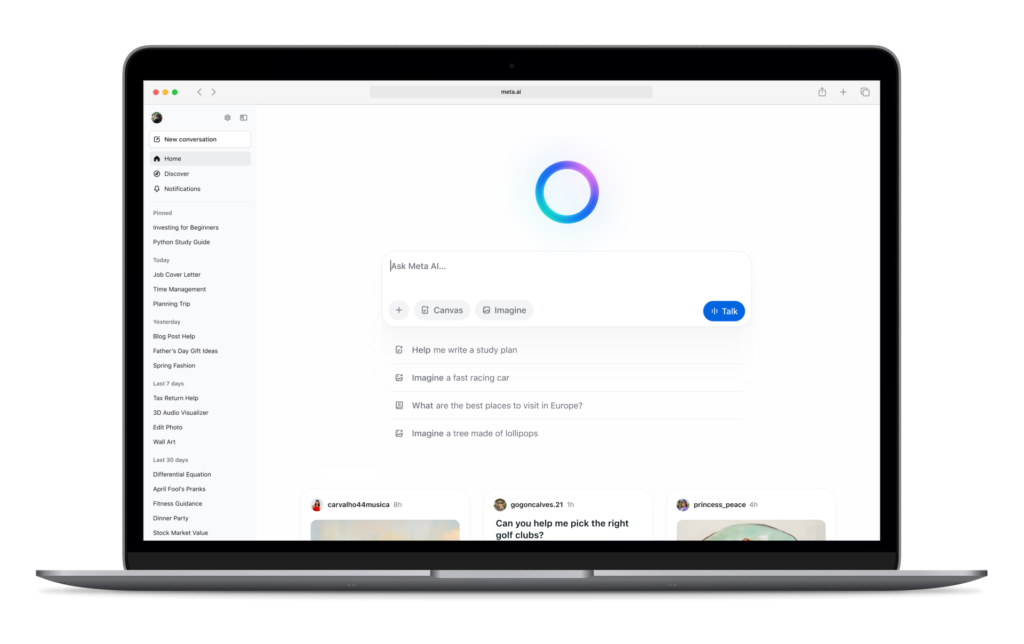
Getting Started
To begin, simply search for Meta AI app download free on your app store or visit the web version. Setup is simple: no lengthy onboarding or technical steps. Once installed, the app is ready to respond to both text and voice inputs.
Whether you’re using it for productivity, creativity, or everyday curiosity, the assistant is built to meet you where you are – in your apps, your conversations, and even in your line of sight.
Meta AI App vs ChatGPT: Which Is Better?
A common question users are asking is: Is Meta AI better than ChatGPT? The answer depends on what you’re looking for in an assistant. Here’s a breakdown of how both tools stack up across key criteria:
1. Accessibility
- Meta AI: Built into apps like WhatsApp, Instagram, and Facebook, as well as available through the Meta AI standalone app, it’s instantly accessible to billions of users.
- ChatGPT: Requires users to go to a separate app or website. While available on mobile and web, it lacks native integration in social platforms.
2. Personalization
- Meta AI: Leverages your activity (with permission) across Meta platforms to tailor responses. It can remember preferences, likes, and past conversations.
- ChatGPT: Offers memory in pro versions, but doesn’t tap into any social context or real-world user behavior.
3. Voice Capabilities
- Meta AI app voice-driven assistant: Features a full-duplex voice interaction model, enabling real-time, natural conversations.
- ChatGPT: Offers voice via app but operates in a single-turn fashion, where you speak, it replies, then waits.
4. Image and Media Handling
- Meta AI: Can generate images using its Emu model and interpret user-uploaded photos.
- ChatGPT: Also supports image generation and analysis (via DALL·E and GPT-4V) but requires a pro subscription.
5. Cost
- Meta AI app free download: All features are currently free, making it one of the most powerful free AI assistants available.
- ChatGPT: GPT-4 features, including vision and advanced tools, are locked behind a paid subscription.
In summary, if you’re deeply embedded in Meta’s platforms and want an assistant that can talk, create, search, and remember context for free, Meta AI is a strong choice. However, for advanced reasoning, coding help, or plugin support, ChatGPT (especially GPT-4) remains the gold standard. The best part? You can use both, Meta AI for social interaction and quick queries, and ChatGPT for heavy-duty tasks.
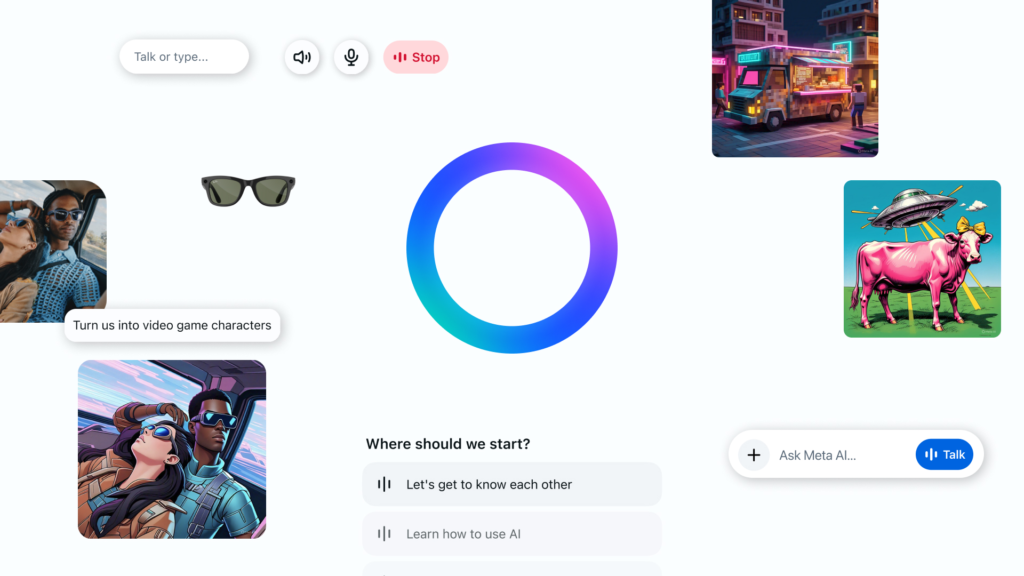
How to Use Meta AI: A Quick Guide
Getting started with Meta AI is refreshingly simple. Here’s how you can begin using the app for everyday tasks, conversations, and more:
Step 1: Download and Install
Search for Meta AI app download or Meta AI app free download on your device’s app store. Install the app or visit meta.ai to start using it on desktop.
Step 2: Choose How You Want to Interact
You can type, speak, or upload images. The Meta AI app voice-driven assistant is ideal for hands-free use and works well for casual conversations, instructions, and even fun Q&As.
Step 3: Start Exploring Features
- Ask factual or creative questions
- Generate images or stickers
- Use the Discover feed to find cool prompts
- Analyze images or ask Meta AI for recommendations
Step 4: Personalize the Experience
Share details like your preferences, interests, or tasks you frequently ask about. Meta AI will start adapting its responses based on what you tell it, improving your experience over time.
Step 5: Use It Across Platforms
If you prefer chatting through WhatsApp or Instagram, start there. Want to resume later on your desktop? Log in at meta.ai and continue seamlessly.
Meta has built this tool to be practical, social, and fun. Whether you use it for research, conversation, or creativity, the experience is designed to feel natural, fast, and helpful.
Meta AI Privacy, Security & Limitations
As powerful as the Meta AI app is, it also brings important questions around privacy, data security, and ethical usage. Meta has introduced certain safeguards and policies, but users must still stay informed and cautious.
Data Handling and Privacy
Meta AI is designed to learn from user interactions to personalize results. However, Meta states that this learning is subject to user consent and transparency. Users can opt out of memory features, delete specific interactions, or clear entire histories if they choose not to have their data retained.
While the assistant may use your messages, queries, and interactions to improve its output, Meta has introduced prompts and toggles to let users manage what the assistant remembers. The Meta AI app emphasizes that memory features are visible and editable by the user.
Limitations to Know
- The assistant can occasionally generate inaccurate or outdated information, especially in fast-evolving topics.
- Although integrated with Bing for real-time search, its responses may still require user verification or cross-checking.
- Image generation is still in early stages and may not support complex prompts as well as dedicated AI art tools.
Security Measures
Meta claims that conversations and images shared through the app are processed using secure channels, and user content is not shared with advertisers. However, like with any AI tool, users should avoid sharing sensitive personal or financial information.
In summary, while the Meta AI app provides impressive functionality, users should treat it like any other AI assistant, useful but not infallible, convenient but with boundaries. Always read the privacy settings, use content filters, and understand how your data is used before diving deep into daily usage.
Conclusion
The Meta AI app is not just another chatbot, it’s Meta’s ambitious step into the future of digital interaction. With its integration across everyday apps, real-time voice capabilities, powerful image tools, and memory-driven personalization, it sets a new benchmark for AI accessibility.
The Meta AI standalone app simplifies how users interact with AI, offering an intuitive, voice-first experience across mobile, web, and even smart glasses. For users seeking a free, practical, and socially integrated AI companion, this is a standout option in the growing AI landscape.
Whether you’re exploring the Meta AI app for casual questions or creative projects, or wondering Is Meta AI better than ChatGPT?, the answer lies in how you use it. For seamless social integration and everyday usability, Meta AI shines. For advanced technical tasks, tools like ChatGPT still hold value.
Overall, the Meta AI app free download is worth exploring. It’s evolving rapidly and backed by one of the most influential tech companies in the world. Try it out, explore its features, and decide if it earns a permanent place in your daily digital routine.
Want more updates like this? Bookmark AI Explained Here and stay informed about the latest in artificial intelligence, tools, trends, and opportunities.
Don’t forget to click the bell icon on the site to enable push notifications for real-time alerts.
Also, follow us on our social media platforms to stay updated with the newest posts, news, and AI developments.